Welcome to the Jetson Hoverboard Manual! This guide provides essential information for safe and effective use of your Jetson V6, V8 Sport, or V12 model. Reading this manual carefully ensures optimal performance and safety.
1.1 Purpose and Scope
This manual provides essential information for the safe and proper use of Jetson hoverboards, including setup, operation, and maintenance. It serves as a comprehensive guide to understanding your Jetson V6, V8 Sport, or V12 model. The purpose of this manual is to ensure users can operate their hoverboard responsibly, highlighting key features, safety precautions, and troubleshooting tips for optimal performance.
1.2 Importance of Reading the Manual
Reading this manual is crucial for understanding your Jetson hoverboard’s features, safety guidelines, and proper usage. It ensures you can operate the device safely, avoid potential hazards, and maintain its performance. By following the instructions, you’ll maximize your riding experience while minimizing risks. Always refer to this guide for troubleshooting and maintenance tips.

Safety Warnings and Precautions
This section outlines essential safety guidelines to ensure safe operation of your Jetson hoverboard, including general precautions, specific warnings, and recall information. Always read carefully.
2.1 General Safety Guidelines
Always wear protective gear, including a helmet, knee pads, and elbow pads. Ensure the hoverboard is used on flat, smooth surfaces and avoid water exposure. Riders must be at least 12 years old and weigh under 220 lbs. Understand basic operation before riding and follow all local regulations. Regularly inspect the device for damage and ensure proper battery maintenance to prevent hazards.
2.2 Specific Safety Warnings
Avoid charging near flammable materials and never leave the hoverboard unattended during charging. Do not modify or tamper with electrical components, as this can cause fires or malfunctions. Keep the device away from extreme temperatures and moisture. Ensure the battery is replaced only with Jetson-approved parts to maintain safety and performance standards.
2.3 Information on Recalls and Safety Notices
Certain Jetson hoverboard models, such as the Jetson Rogue, have been recalled due to fire hazards linked to lithium-ion batteries. The U.S. Consumer Product Safety Commission (CPSC) reported incidents, including fatalities, prompting recalls of over 53,000 units. Always check the CPSC website for updates and ensure your model is not affected. Follow safety guidelines to prevent such risks.
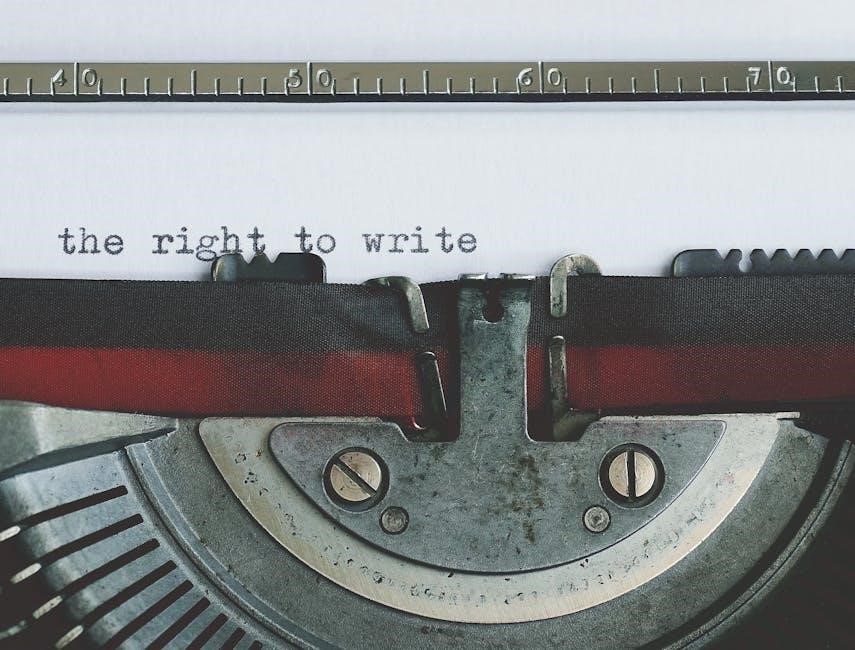
Product Overview
This section introduces the Jetson Hoverboard, covering its features, models (V6, V8 Sport, V12), and contents of the box. It highlights Bluetooth, LED lights, and all-terrain capabilities.
3.1 Features of Different Jetson Models (V6, V8 Sport, V12)
The Jetson V6 offers a sleek design with Bluetooth speakers and LED lights, suitable for casual rides. The V8 Sport enhances speed and durability, featuring off-road capabilities. The V12 model boasts advanced stability, higher speeds, and extended battery life, making it ideal for experienced users seeking performance and reliability in various terrains.
3.2 What’s in the Box
Your Jetson hoverboard package includes the hoverboard unit, a charger, and a user manual. Additional items may vary by model but often include a key, tools for assembly, and protective gear. Ensure all components are accounted for before use to ensure a safe and enjoyable experience with your new Jetson hoverboard.

Charging and Battery Care
Proper charging and battery maintenance are crucial for your Jetson hoverboard’s performance and longevity. Always follow guidelines to avoid overcharging and ensure safety.
4.1 Charging Instructions
To ensure optimal performance, charge your Jetson hoverboard using the original charger provided. Connect the charger to a standard power outlet and plug the other end into the hoverboard’s charging port. Avoid overcharging, as this can damage the battery. Typically, charging takes 2-3 hours. The battery indicator will turn green when fully charged. Always monitor the charging process and keep the area well-ventilated. For specific charging times, refer to your model’s manual.
4.2 Battery Safety and Maintenance
To maintain your Jetson hoverboard’s battery health, avoid extreme temperatures and physical stress. Store the battery in a cool, dry place when not in use. Never puncture, disassemble, or expose the battery to water; Regularly inspect for damage or swelling. If damaged, stop use immediately. Follow the manufacturer’s charging guidelines to prevent overcharging, which can reduce battery lifespan. Replace the battery only with Jetson-approved parts.
Jetson App Connectivity
The Jetson App enhances your hoverboard experience by enabling Bluetooth connectivity, mode settings, and LED light customization. Ensure your device is compatible and follow pairing instructions.
5.1 Connecting to the App
To connect your Jetson hoverboard to the app, enable Bluetooth on your device and ensure the hoverboard is powered on. Open the Jetson app, select your model, and follow in-app prompts to complete the pairing process. Ensure both devices are in close proximity for a stable connection. This setup allows access to advanced features and settings.
5.2 App Features and Settings
The Jetson app offers a range of features to enhance your riding experience. Adjust speed modes, customize LED light settings, and monitor battery life. Access diagnostic tools to ensure optimal performance and receive notifications for firmware updates. The app also allows you to recalibrate your hoverboard and track riding statistics, providing a personalized and intuitive control interface for your Jetson model.

Maintenance and Care
Regularly clean your Jetson hoverboard to prevent dirt buildup. Check tires and sensors for damage. Store in a cool, dry place to maintain battery health and performance.
6.1 Cleaning the Hoverboard
To maintain your Jetson hoverboard, use a soft, dry cloth to wipe down surfaces. Avoid harsh chemicals or abrasive materials. Regular cleaning prevents dirt buildup and ensures smooth operation. Always unplug the hoverboard before cleaning and ensure it is completely dry before use to prevent damage. Regular maintenance extends the lifespan of your device.
6.2 Regular Checks and Maintenance
Regularly inspect the hoverboard’s tires, wheels, and sensors for wear or damage. Check the battery for any signs of swelling or damage. Ensure all screws and bolts are tightened securely. Perform a balance test periodically and update the Jetson App to the latest version. Regular checks help prevent issues and ensure smooth operation of your hoverboard.
6.3 Storage Guidelines
Store your Jetson hoverboard in a cool, dry place away from direct sunlight and moisture. Avoid extreme temperatures and ensure the battery is charged to at least 50% before storage. Keep the hoverboard upright to prevent pressure on the wheels or sensors. Regularly charge the battery every 3-6 months during long-term storage to maintain its health and longevity.

Troubleshooting Common Issues
This section helps identify and resolve common issues with your Jetson Hoverboard. Check connections, recalibrate, or refer to specific subsections for detailed solutions.
7.1 Common Problems and Solutions
Common issues include the hoverboard not turning on, imbalance, or connectivity problems. Check the power button and ensure the battery is charged. For imbalance, recalibrate by tilting the board. Connectivity issues may require resetting the device or ensuring Bluetooth is enabled. Refer to specific solutions in this section for detailed troubleshooting steps.
7.2 Resetting and Recalibrating the Hoverboard
To reset your Jetson hoverboard, press and hold the power button for 10 seconds until the lights flash. Release and wait for the board to restart. For recalibration, ensure the hoverboard is on a flat surface, then tilt it side to side and back to reset the gyroscopes. This process ensures proper balance and smooth operation.

Legal and Regulatory Information
This section outlines compliance with safety standards, certifications, and regulations for Jetson hoverboards. Ensure adherence to local laws and manufacturer guidelines for liability and safe operation.
8.1 Compliance and Certifications
Your Jetson hoverboard meets rigorous safety standards, including UL certification for battery and electrical systems. Compliance with regulatory requirements ensures safe operation and reliability. Always verify certification labels and adhere to local regulations for legal use. Proper maintenance and adherence to guidelines are essential for maintaining compliance and warranty validity. Ensure all safety standards are followed to avoid liability and potential hazards.
8.2 User Responsibilities and Liabilities
Users must operate the Jetson hoverboard responsibly, adhering to all safety guidelines and local laws. Misuse may result in injury or damage, for which the user holds liability. Regular maintenance and compliance with manufacturer instructions are mandatory. Users are responsible for ensuring the device is used in accordance with its intended purpose and specifications. Failure to comply may void warranty and increase risk of incidents.
9.1 Summary of Key Points
This manual has covered essential topics for your Jetson Hoverboard, including safety precautions, charging guidelines, app connectivity, and maintenance tips. Adhering to these instructions ensures optimal performance and longevity of your device. Always prioritize safety, follow proper charging procedures, and maintain your hoverboard regularly for an enjoyable and secure riding experience.
9.2 Encouragement for Safe and Enjoyable Use
Embrace the thrill of riding your Jetson Hoverboard responsibly! By following the guidelines in this manual, you’ll ensure a safe and enjoyable experience. Remember to always wear protective gear, ride in suitable environments, and keep your hoverboard well-maintained. Explore new adventures with confidence and make the most of your Jetson Hoverboard’s innovative features for endless fun and excitement.

References and Further Reading
Visit the official Jetson website for detailed manuals, safety guides, and troubleshooting tips. Explore model-specific resources for V6, V8 Sport, and V12 hoverboards, including PDF downloads and additional support materials.
10.1 Links to Official Manuals
Access official Jetson hoverboard manuals on their website. Download PDF guides for models like V6, V8 Sport, and V12. Search by model name or product code for specific instructions. These resources cover setup, safety, and troubleshooting. Visit the Jetson support page for direct links to manuals and additional technical documentation.
10.2 Additional Resources
For comprehensive support, Jetson offers various resources beyond the manual. Visit their official website for troubleshooting guides, safety recall updates, and model-specific instructions. Additional resources include Jetson V6, V8 Sport, and V12 PDF manuals, as well as hoverboard assembly videos and FAQ sections. These resources help ensure optimal performance and safety for your Jetson hoverboard.
